Or, how to modify your VX-Pro+ Motherboard to get less than 2.5V
Annoying isn't it, you want to upgrade to a faster AMD processor but they all run at 2.2V!!!
The standard voltage settings for the VX-Pro+ motherboard are 3.5V, 3.2V, 2.9V, 2.8V and 2.5V the first four settings are made using jumpers whilst the lowest 2.5V setting is achieved by leaving the jumper off.
The later versions of the K6 manufactured at the 'FAB25' (0.25 micron) plant, the K6-2 and the K6-3 all have an absoloute maximum core voltage rating of 2.5V, so in theory it is possible to run these CPUs on a VX-Pro+ board (at least as far as the voltage is concerned). The latest Bios I've been able to find is dated 4/30/98 and works very well with my K6/266 overclocked to 337.5 (75x4.5). I haven't been able to get a higher speed out of it - yet! Whether it works properly with a K6-2 I don't know, but it's highly unlikely to work optimally with the K6-3.
Anyway, back to the voltages!
Core voltage adjustment circuit.
The voltage adjustment jumpers connect a resistor in parallel with a 'fixed' resistor on the board (R43 to right of the jumper pins). This resistor network is used to adjust the core voltage output as shown below.
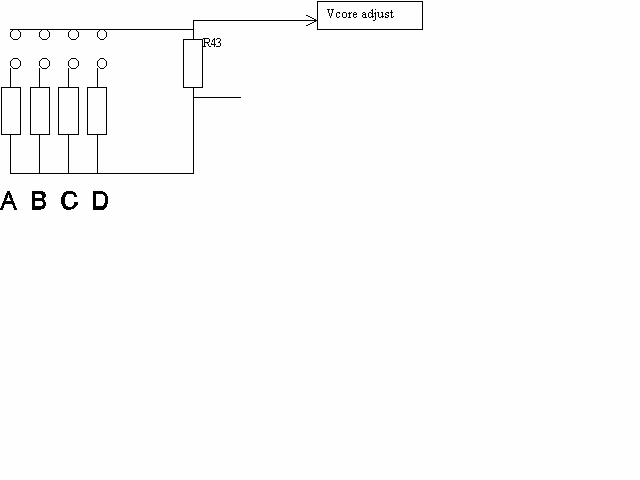
N.B. All values approximate.
RA = 6.7Kohms
RB = 11.4Kohms
RC = 21.9Kohms
RD = 29.9Kohms
R43 = 10Kohms
So with no jumper inserted the lowest voltage available is determined by R43 which is a surface mount component, it is this component that needs to be removed from the circuit and replaced with a different value to get core voltages lower than 2.5V.
Testing.
I desoldered R43 and removed it to allow calibration. Onto the exposed solder pads I soldered a pair of wires and a 4.7Kohm resistor in series with a 10Kohm variable resistor.
By wrapping a single strand of a multistranded wire around the Vcore pin on the CPU at location B2 (on the AMD documentation) and leaving it outside the ZIF socket I was able to clamp it to the +ve lead of my DVM, -ve lead was clamped to chassis ground so I could monitor the results of 'dialling in' different resistances.
The lowest voltage that I was able to reach consistently was 2.28V, by increasing the resistance to try and get lower than this the Vcore voltage will drop to less than 1.0V - almost certainly due to the components or design of the other parts of the voltage regulation circuit.
This should not present a problem for 0.25 K6's as they have a normal operating range of 2.1 - 2.4V (nominal 2.2V) and an absoloute maximum of 2.5V.
These are the results I obtained.
|
Vcore |
Resistance |
|
2.28
|
11.91Kohm |
|
2.31
|
11.68Kohm |
|
2.40
|
10.88Kohm |
|
2.49
|
10.22Kohm |
|
2.52
|
10Kohm |
Modifications.
I will NOT be responsible for any damage you might cause to your system by following the advice below, if you have any doubts about any part of the process DO NOT START!
Make sure you are grounded during the entire procedure.
Only use the minimum of heat to get the job done!
Use ¼ or ½ Watt resistors as available.
Version 1 - simple but might require a number of resistors to obtain the 'odd' values required dependent on local supply.
N.B. Using a DVM, check that the resistor RA is the same value as on my board (6.7Kohm) - if it's different you will need to make an allowance and increase/decrease the 'additional' values accordingly.
1. Remove all expansion cards, memory etc from the motherboard.
2. Carefully desolder and remove R43, leave the connection 'open circuit'.
3. Obtain a spare (unused) case 'turbo switch connector and lead (the type for two pins so that it'll fit onto the voltage adjustment jumpers) cut off the switch.
4. Obtain a resistor(s) for the voltage you want to reach according to the table below.
5. Solder the resistor (if more than one connect in series) between the leads.
6. Insert the jumper/lead assembly onto jumper A.
7. Fit the minimum of Memory, CPU, Video etc back onto the board.
8. It is recommended that you use a DVM to double check the Vcore voltage by monitoring a Vcore pin on the CPU as the PC is powered up.
9. Insulate the resistor assembly and secure in the case.
10. Shutdown and reassemble.
11. It is recommended that you soak test the system for a couple of hours for confidence testing whilst you have a well deserved drink!
|
Voltage |
RA |
+ |
additional resistance |
= |
resistance required |
|
2.28 |
6.7K |
|
5.21K |
|
11.91K |
|
2.31 |
6.7K |
|
4.98K |
|
11.68K |
|
2.40 |
6.7K |
|
4.18K |
|
10.88K |
|
2.49 |
6.7K |
|
3.52K |
|
10.22K |
|
2.52 |
6.7K |
|
3.3K |
|
10K |
Version 2 - Very simple, no fiddling with resistors, limited to 2 voltages.
N.B. Using a DVM, check that the resistor RA is the same value as on my board - if it's different the voltages may be different, compare against the Jumper A and B figures on my board and the voltages obtained with the external resistors in the table above - most of all check Vcore as the PC boots and quickly power down if over 2.5V.
1. Remove all expansion cards, memory etc from the motherboard.
2. Carefully desolder and remove R43, leave the connection 'open circuit'.
3a Insert a jumper on jumper B which will provide a voltage of (around) 2.34V (this is how I have decided to leave my motherboard configured).
Or
3b Insert a jumper on jumper A which will provide a voltage of 3.0V which might or might not be of use!
Do NOT jumper C or D as they will give a voltage of less than 1.0V.
4. Fit the minimum of Memory, CPU, Video etc back onto the board.
5. It is recommended that you use a DVM to double check the Vcore voltage by monitoring a Vcore pin on the CPU as the PC is powered up.
6. Shutdown and reassemble.
7. It is recommended that you soak test the system for a couple of hours for confidence testing.
Version 3 - completely variable.
1 Remove all expansion cards, memory etc from the motherboard.
2 Carefully desolder and remove R43.
3 Onto the exposed solder pads solder a pair of wires and a 4.7Kohm resistor in series with a 10Kohm variable resistor.
4 Fit the minimum of Memory, CPU, Video etc back onto the board.
5 Use a DVM to double check the Vcore voltage by monitoring a Vcore pin on the CPU as the PC is powered up.
6 Adjust the variable resistor to approximately mid point
7 Power up the PC, check the voltage, shutdown if over 2.5V and increase the resistance slightly then redo 7.
8 Once the desired voltage has been obtained, shutdown.
9 Insulate and secure the variable resistor assembly inside the case.
10 Reassemble the rest of the components and PC case.
11 It is recommended that you soak test the system for a couple of hours for confidence testing.