 MZ-800 course Chapter 6 |
||||||||||||||||||||||||||||||||||||
| 6. Musical applications | ||||||||||||||||||||||||||||||||||||
|
In this part of chapter 6 we shall discuss the BASIC-instructions that make the SHARP produce sound or music. On the pages 6 - 68 up to 6 - 72 of the manual you can also find information about the so-called music control statements. Because this information is more than enough to get started with the instructions, this part of chapter 6 will mostly contain examples for the various instructions.
MUSIC: That brings us to the most important instruction of them all, the MUSIC
instruction. Prior to or after this instruction the following instructions
can occur:
Now we will discuss the MUSIC-instruction itself. The options of this instruction and how to use them is described in the manual at pages 6 - 68 up to 6 - 70. Here we shall give some examples of the possibilities of the MUSIC-instruction. You can do all sorts of things with this instruction, form the sound of a LASER-gun to the BOLERO or something like that. You will find a piece of the BOLERO at the end of this chapter. The examples we give here are simple examples of sounds and short samples of certain musical pieces. If a program does not work, you might want to try the instruction MUSIC INIT. The programs may contain the ‘
With this information you can work with the examples.
In this example we only use one chord, this will be the case in most of the examples. 1 MUSIC INIT 2 TEMPO 7 3 MUSIC"C5E5F5G9G5C5E5F5G9G5C5E5F5" 4 MUSIC"G7E7C7E7D9D5E5E5D5" 5 MUSIC"C8R0C5E7G7R0G5F8F7E5F5" 6 MUSIC"G7E7C7D7C9C5R0C5E5F5" 7 MUSIC"G9G5C5E5F5G9G5C5E5F5" 8 MUSIC"G7E7C7E7D9D5E5R0E5D5" 9 MUSIC"C8R0C5E7G7R0G5F8F7E5F5" 10 MUSIC"G7E7C7D7C9" 11 MUSIC WAIT:CLS:END
TEMPO 7:MUSIC"C2GECGGRC4#C2#GF#C#GR#C4C2GECGRC4R0C2DEFGAB
TEMPO 7:MUSIC"C
Many examples consist of very short melodies. Sometimes they are part of a musical piece and sometimes they are from games. Other melodies are complete. TEMPO 4:MUSIC"CRCEREGR0GRGR
This is a sample from a well known melody. TEMPO 4:MUSIC"RR
This is a sample from a well known melody. TEMPO 4:MUSIC"
Another sample from a very well known melody. TEMPO 4:MUSIC"D1#D1E1
A sample from a well known melody. TEMPO 6:MUSIC"
A sample from a very well known melody. TEMPO 6:MUSIC"R3
This program plays a larger musical piece. 1 MUSIC INIT:TEMPO 5
TEMPO 7:MUSIC"+F5+G5+#D5#A5+#D7R7C5D5-#A5-F5-#A7"
This melody also is a sample from a well known melody. TEMPO 7:MUSIC"F5+C7+D1+C1#A1+C7F5+C7+D1+C1#A1+C7F5+E7+C5F5+E7+C5F5+E1+D1+E1+F7" These were a number of examples on the possibilities of the MUSIC instruction. Some melodies can only be played after the use of MUSIC INIT. Other melodies however, do not sound as good as they should after the use of MUSIC INIT. The laser-gun example sounds at its best when the instruction MUSIC INIT is not used yet. All previous examples only used one chord, while three can be used at the same time. In the last part of this chapter there are some melodies that make use of all three chords. The result is obviously better, but the programs get a lot bigger. All these melodies can also be made audible with the use of machine language. In the next part of this chapter we shall discuss this thoroughly. The options of the 800-BASIC are not entirely equal to those of the 700-BASIC. We shall discuss some of the 700-BASIC options in chapter 8. 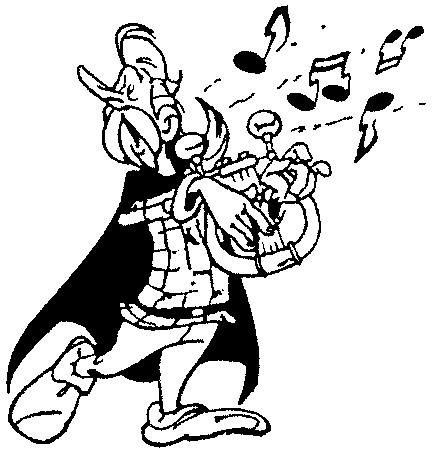 |