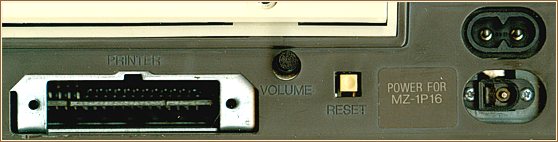MZ-800 course Chapter 1 |
||||||
| 1. Things worth knowing | ||||||
|
Almost all beginning is hard, that is why this chapter is especially for those who can not handle the manual very well and do not know entirely how to operate their SHARP-computer. Most of you will say that everything you need to know on how to operate the SHARP MZ-800 up to a reasonable extent, is in the manual. In practice however, there are still lots of people who understand close to nothing of the manual. This chapter will tell you as much as needed about your SHARP to make you able to bring everything in this book into practice. You will probably not understand everything in this book, that is because this book is for everyone; even the best programmer should learn from this book. So let us get started. Normally one begins at the beginning, we do not. How you must unpack and plug in your SHARP will be clear to everyone, but after this the first problems arise. Which peripherals would you like to use, in which mode would you like to work and for which things would you like to use your computer? First some things about peripherals. You can connect a lot of peripherals
to your SHARP, most important of them is the tape recorder, a QUICKDISK,
a TV or monitor, a JOYSTICK, a PRINTER or PLOTTER, one or more disk
drives and a hard disk. Below this equipment is discussed in more detail.
|
||||||
| The tape recorder | ||||||
The tape recorder can be operated by specific instructions which will be discussed later on in this chapter. A tape recorder uses tapes to store information. It does not really matter which tape you use, except for C-90 and too cheap tapes, their use is not advised. It is not necessary to use very expensive tapes either, that is just a waste of money. Inside the tape recorder there are heads. When these heads have not been aligned properly, some programs may fail to load. In that case the heads must be realigned. This can be done by turning the screw just above the PLAY-button with a small screwdriver or something similar, and trying to reload the program. Note that adjusting the tape recorders head yourself is not advised.
There appears to be a program that can assist in adjusting the head
( but unfortunately it is abroad ). Adjusting the head the hardware
way is also possible, you could call Mr. Gans ( see [1] ) if you need
help. |
||||||
| The QUICK-DISK | ||||||
The commands to operate the QD will also be discussed later on in this
chapter. |
||||||
| The TV / MONITOR | ||||||

When you use a ”two-colored” ( monochrome ) monitor or a black and white TV you must set the switch to B/W. When you use a colour TV or a colour monitor, you must set the switch to COLOR.
Note that there is much confusion about RGB standards. It is sufficient to say that more than one standard exists. If you might have any questions, you could contact Mr. Gans or Mr. Smits[2]. Then there is a little black screw that also resides between the two holes. This is a control which has the same function as the one on your TV to tune into a specific channel. If you do not get a clear image while tuning into your computer, this little screw may be of some use. By the way: every TV with a VIDEO-connector can be connected to your SHARP. The port labeled RF is for connecting to a TV and the port labeled
VIDEO is for connecting to a MONITOR. |
||||||
| The JOYSTICK | ||||||
The command to read a joystick will be discussed later in this chapter. |
||||||
| The PRINTER / PLOTTER | ||||||
|
By the way: not every printer ( and that is an understatement ) can be connected to your SHARP. Do not simply buy a printer, make sure it can be connected to your SHARP and that it can be used. Various existing clubs can help you with this. Because the printer / plotter is not used very often, the control commands will not be discussed in detail further on. Some additional information will be given though. Now something about the technique of ”printing”. A printer has a so-called head with needles on it. Because the needles can be controlled independently all sorts of characters can be made. If a needle makes contact with the ink-ribbon a small black dot will appear on the paper. All the dots together form a printout. A plotter draws everything. A plotter moves a little pen on the paper. This way a better result appears than with a printer. However, there are two drawbacks. The first one is that a plotter is a lot slower than a printer and secondly the SHARP-plotter is only available in small size. Note by the translator: Note that as well as matrix printers, thermal,
ink-jet-, laser-, and daisywheel printers can be used with the SHARP
MZ-800. |
||||||
| The DISK-DRIVE | ||||||
Some more advantages of the disk drive:
Although many people own one or more disk drives, little about disk
drives will be discussed in this book. This is simply because there
are numerous utilities and other stuff for the disk drive, that we can
fill an entire book with them. Moreover, people who own one or more
disk drives usually know how to operate them. |
||||||
| The HARD-DISK | ||||||
|
|
||||||
|
It will not always be easy to connect something to your SHARP. For some things the SHARP must be completely rebuilt or a special adapter must be made. It is a shame that not many people are active on this terrain, but we can promise you a whole bunch of very nice and funny things that you can connect to your SHARP in the future. |