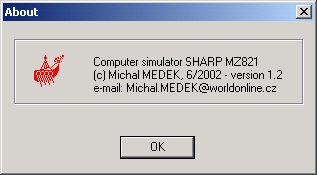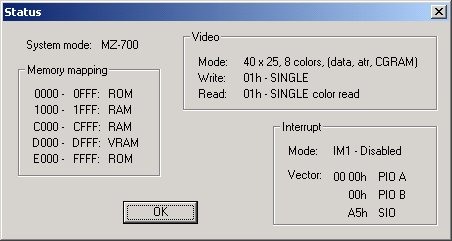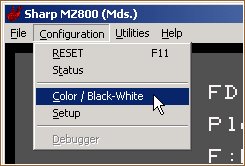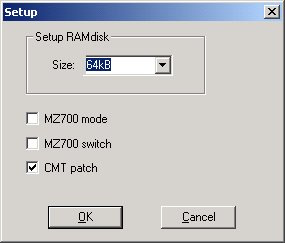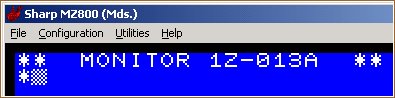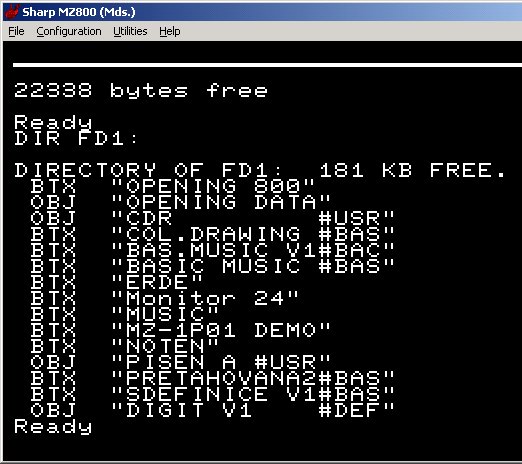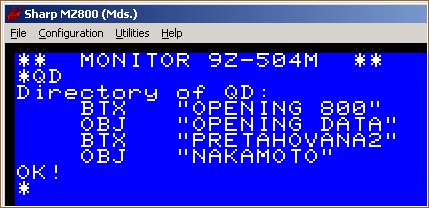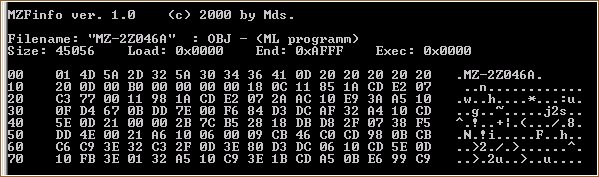MZ-700 / 800 Emulator
( written by Michal Medek / Czechoslovakia
)
|
|
|
This emulator was written by Michal Medek from Czechoslovakia. The emulator supports the following features:
You'll see some of the screens here to get a short overview of its
functions. |
|
|
Selecting the item Status from the Configuration menu the emulation status information will be shown:
You can change the display color to the black / white mode only:
The Setup panel selected by the menu items "Configuration" and "Setup" enables you to set the MZ-700 / MZ-800 mode and the size for the RAM-disk ( selectable are 64, 128, 256, 512, 1,024 kb ). I don't know the meaning of the "MZ-700 switch".
|
|
|
You can download now the version ( 166 kb ) you saw above. FONT-files are included, but download BASICs, programs, and utilities if needed from my download section, please. Unzip all files into the directories specified in the ZIP-file. Ready...
enjoy it. |
|